What Is a Press Release?
A press release is a brief news article about your company that you can issue to news outlets and journalists. To attract public attention, protect your brand reputation, increase brand awareness, and more.
Here’s an example of a press release about a new product issued by Wet Noses, a dog food company:
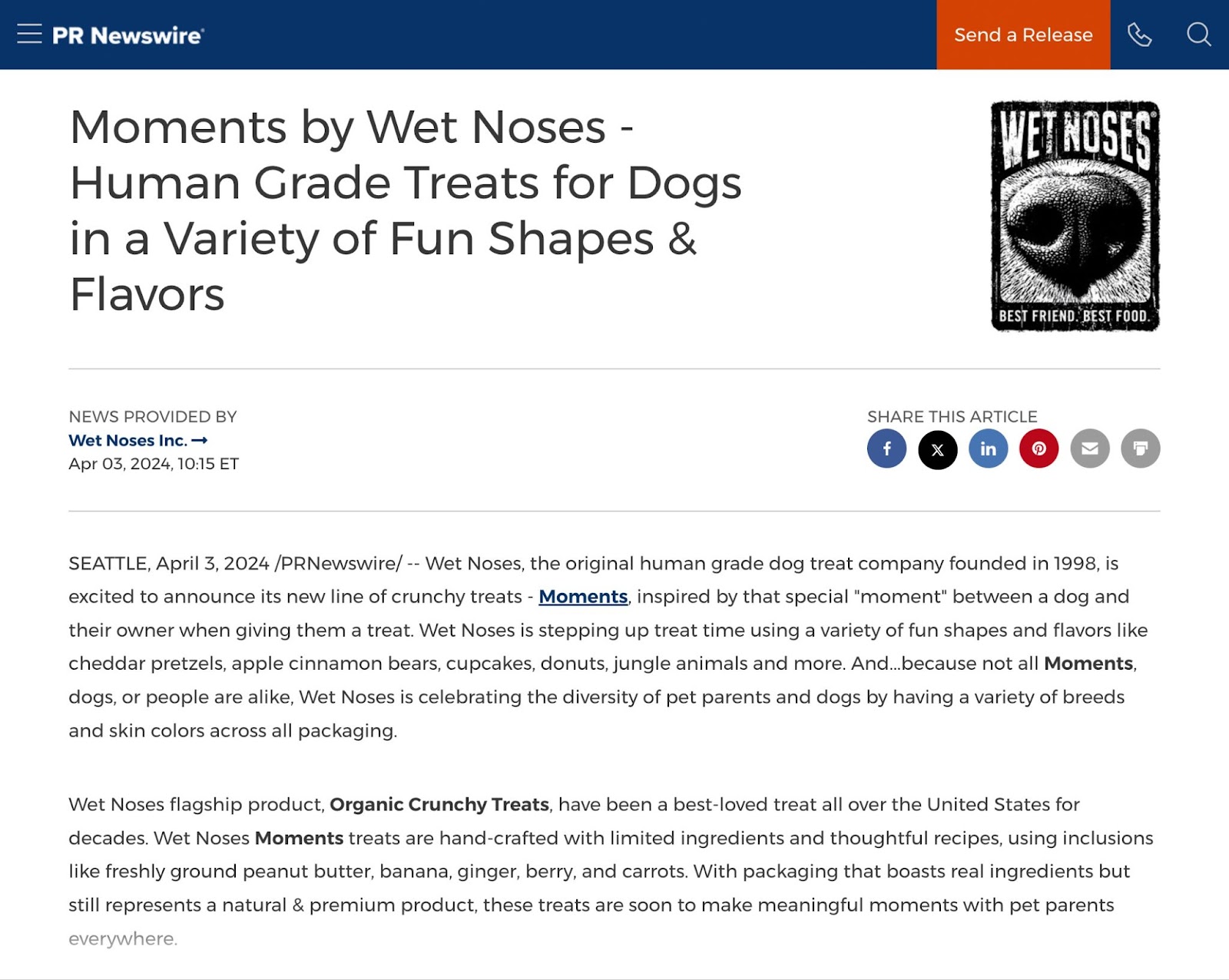
A standard press release contains these sections:
- Header with the company name and logo, a contact person, and any release date guidelines
- Headline
- Subtitle (optional)
- Dateline
- Lead paragraph
- Body
- Boilerplate and end notation
In this article, we’ll teach you how to write a press release and walk you through each of the sections listed above. If you want to jumpstart the process, download our free standard press release template.
Types of Press Releases
Press releases can be issued for occasions like:
- A new business (or new business location) opening
- A new leadership hire
- A new product or service launch
- An upcoming event
- A new partnership
- A company rebranding
- Winning an industry award
- An acquisition or merger taking place
Companies also put out statements about issues they might be facing. To inform the public about how they’re handling the situation and to protect the company’s public image during a crisis.
How to Write a Press Release
Wondering how to write a good press release? Here are six best practices.
Step 1: Highlight the Basic Information for Journalists
The top of your press release should tell journalists who you are, how to get in touch with your public relations department, and when to issue the press release. To streamline communications and answer any initial questions.
So, be sure to include:
- A company logo: Place it at the top right corner
- Your company name: Place it at the top left corner
- A media contact person: List out their name, job title, phone number, and email address below the company name
- Release date: The date you’re issuing the press release
- Release guidelines: Instructions on when publications should release your news (more on this below)
Here’s what this structure should look like (as shown in our template):
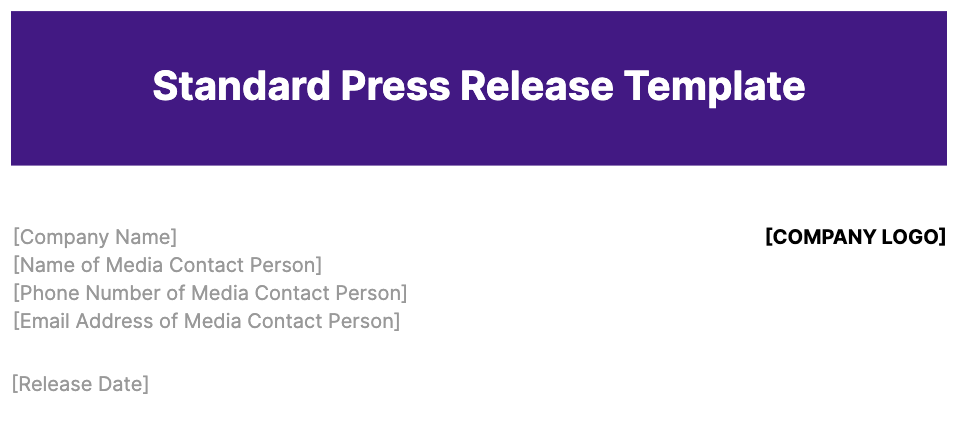
Let’s have a look at what different release guidelines mean:
- For immediate release: This press release should be shared with the public right away. This is also the default setting. Without any release guidelines, journalists will assume your statement is meant to be released immediately.
- For release [date/time]: This press release isn’t time-sensitive and can be shared later
- Embargoed until [date/time]: This press release contains sensitive information that journalists can’t release before the date and time specified by the company
Step 2: Write an Attention-Grabbing Headline
Your headline is the key element to capture attention—from both journalists and other readers. And can entice your target audience to read it.
Here are some tips on crafting a good headline:
- Include the core news element. Tell the reader right away why you’re issuing a press release
- Keep it concise. There’s no one-size-fits-all word count for headlines that you should aim for. But try to keep it short and to the point. Longer headlines are harder to read.
- Speak to your audience. Choose an angle that your audience cares about. And write accordingly.
Depending on the information you’re sharing, your headline may be simple.
In those cases, there’s no need to look for a special angle to captivate interest. Like this headline from Weibo’s release for the general meeting:
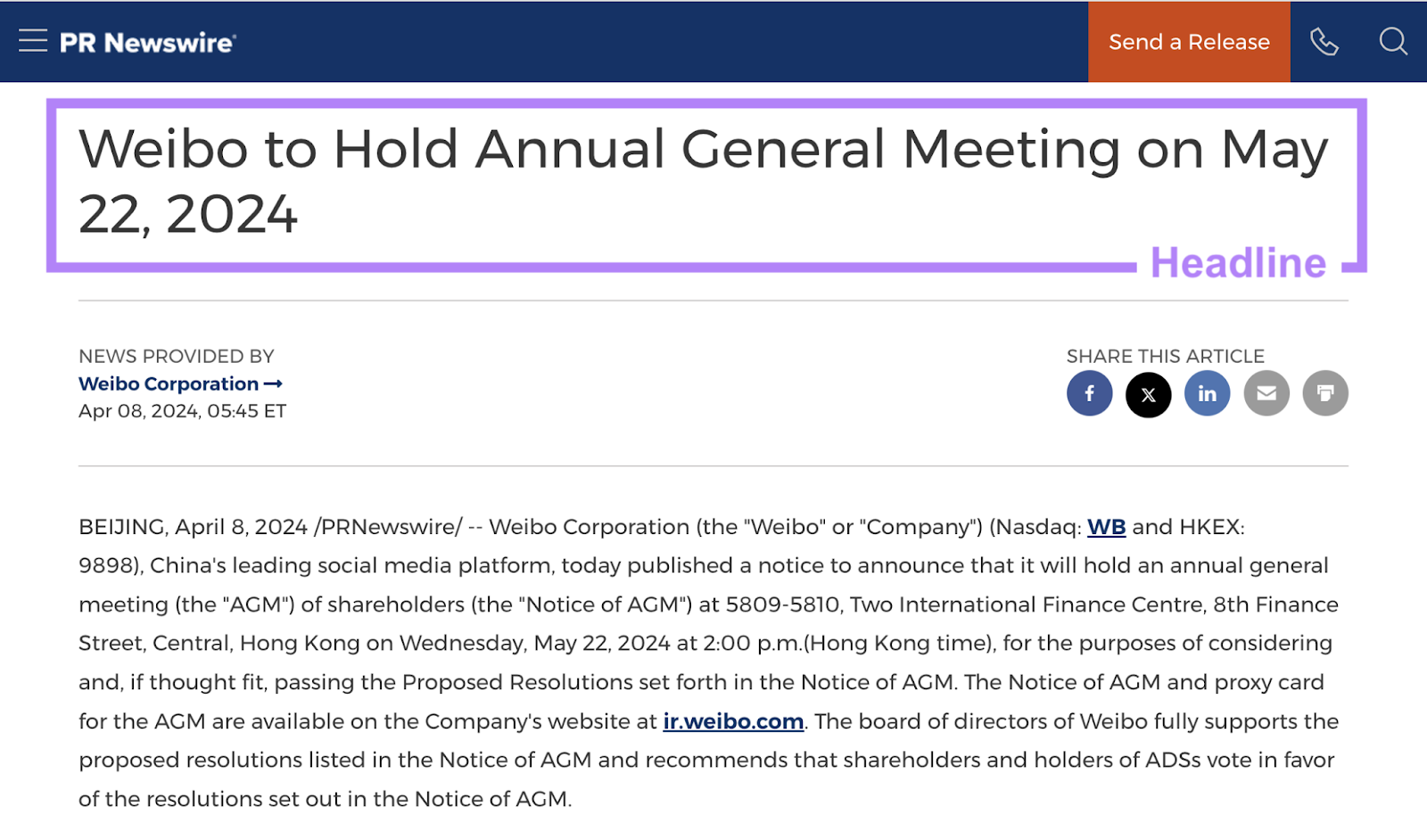
Once written, place the headline right below the contact information and release guidelines. Like this:
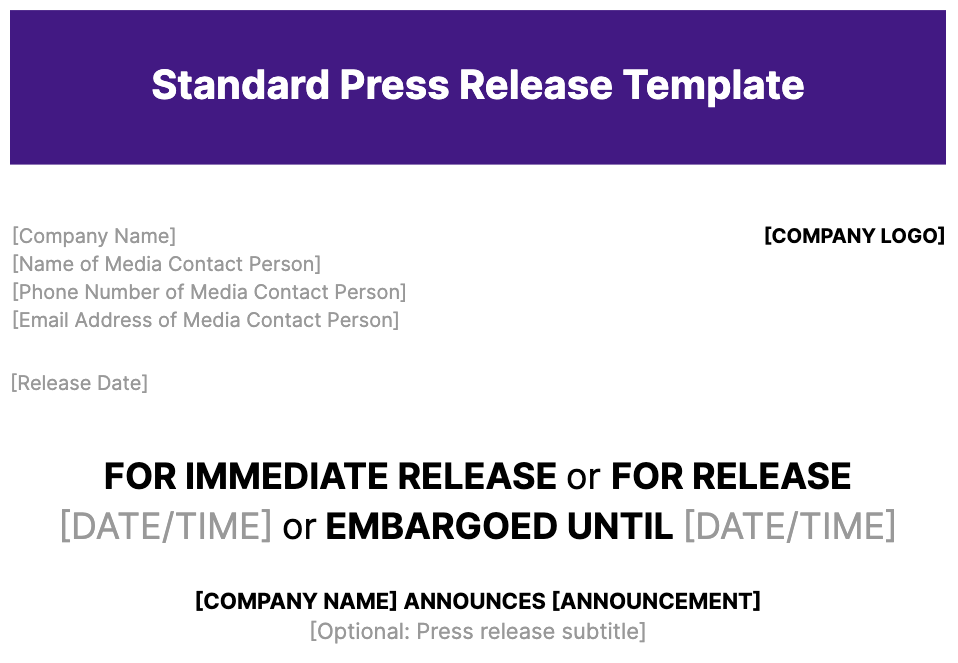
Optionally, you can also add a subtitle or two below the headline if you want to highlight some important information that didn’t make it into the headline.
Step 3: Ensure Location and Time Relevancy with a Dateline
The dateline indicates the date of the press release’s issuing, as well as the location the news is relevant to.
If you’re issuing a press release for immediate release, the date in the dateline should be the day you’re sending the release to journalists. But if the release is embargoed or can be released at a later date, the date in the dateline should reflect that.
While the release date is only visible to journalists, the dateline will be published along with the press release.
Place the dateline at the beginning of your lead body paragraph, following this format:
[Date, City, State]—Lead body paragraph
Like this:
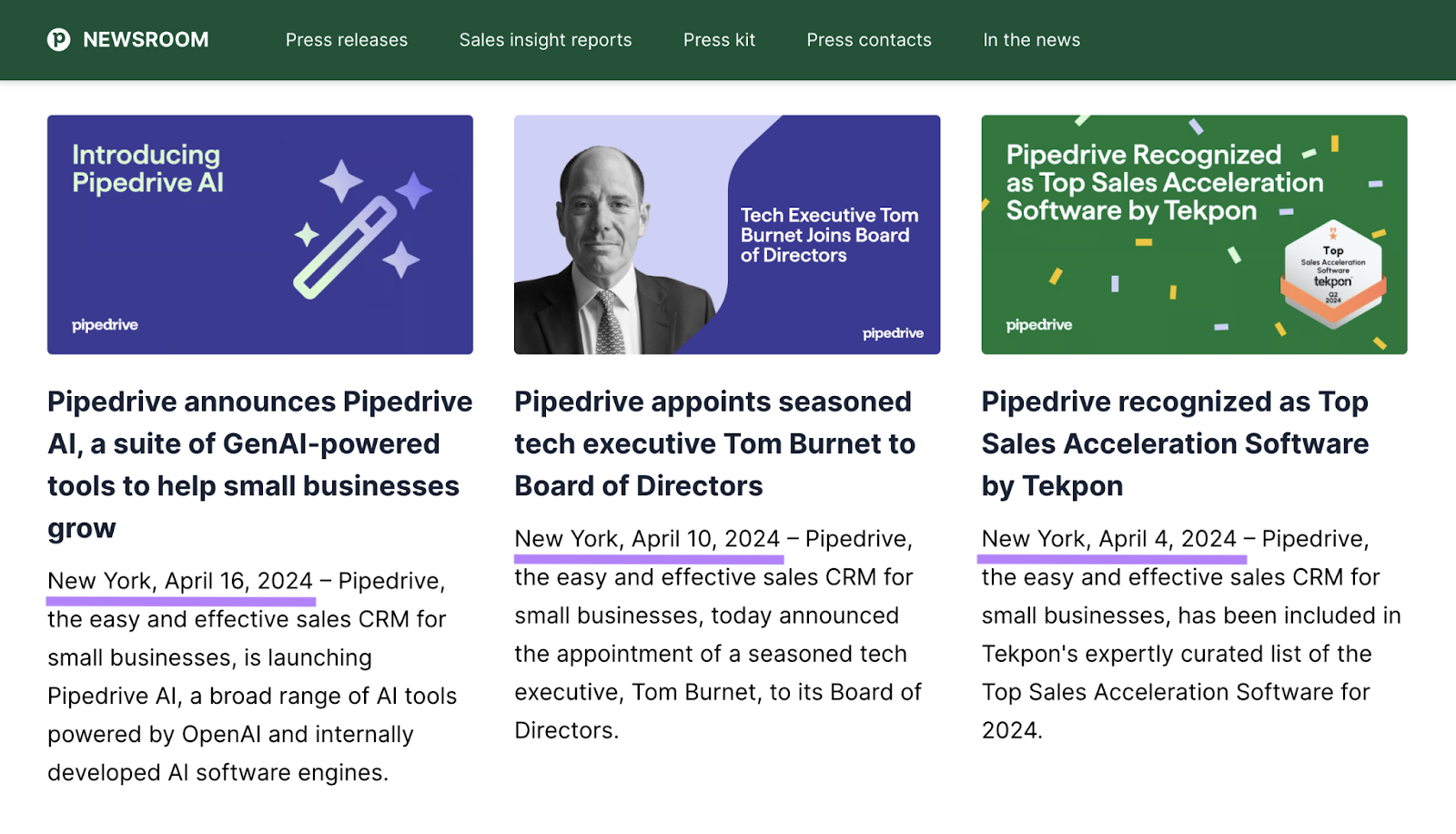
What about businesses that have multiple locations?
Unless your press release is specific to a single place, you should use your company’s headquarters as the location in your press releases.
Some global companies like Shopify list “Internet, Everywhere” as the location in the dateline. This states that the information is relevant to their target audience regardless of their location.
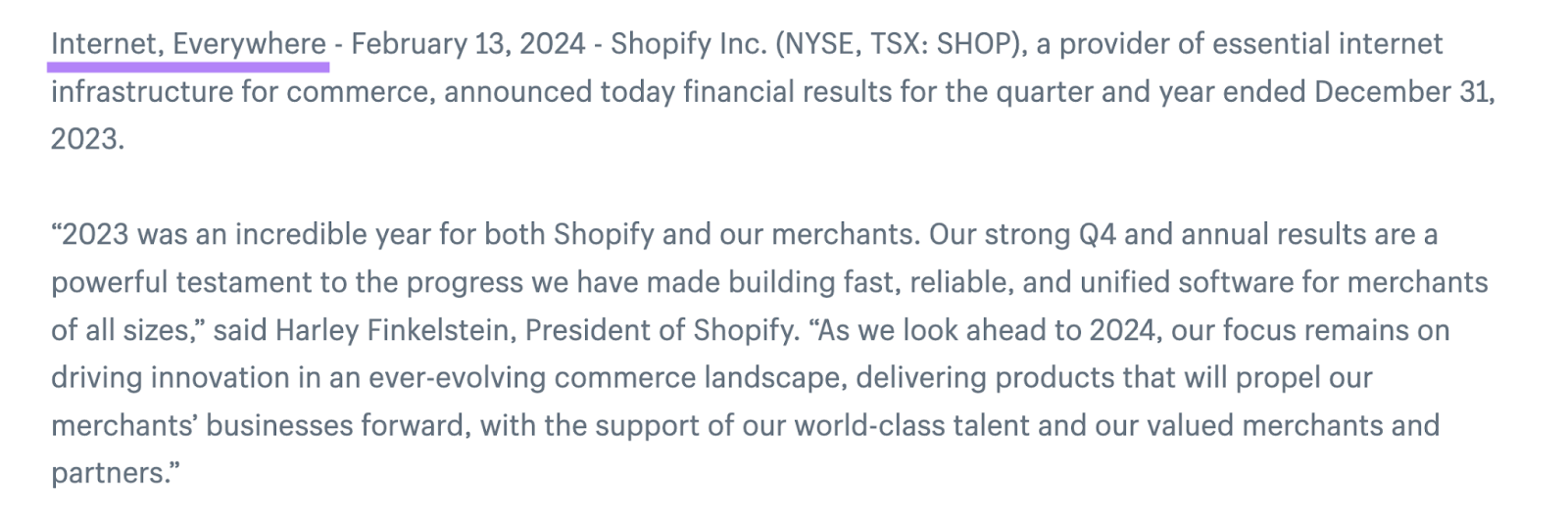
Step 4: Write a Strong Lead Paragraph
The lead paragraph (also called a “lede”) should contain the most important information about your news.
That could help you get coverage because journalists don’t have time to read through all of the press releases they receive. So, a compelling opening paragraph is more likely to get you noticed.
And make sure you're writing your lead paragraph in a way that provides essential information by answering the five “W” questions:
- Who?
- What?
- Where?
- When?
- Why?
Here’s an example of a good lead paragraph from NASA:
![Lead paragraph says "on monday, april 8, most of north america will have the chance to see the moon pass in front of the sun during a solar eclipse. NASA is inviting the public to participate with in person event [...] multiple ways to watch online."](https://static.semrush.com/blog/uploads/media/0a/92/0a92834262761c659e9bf34b2cdf21fd/d71c465827e9e0197844e33b13f25d15/_4iRQJHEETaDEupFXaEL0Bh8biTaZ-05hJZKEzxKLVAyDH49Vc5I-AzQ29qT8M0LHECGZxGGu1vQ-j-zWADJnviyvp9KZIoSrx9iho2oEUOXdYVb87RYrMhZsulEA-L0fNTzTga2BGMDc6ifUtTpKxg.png)
It answers:
- Who? NASA
- What? Opportunities to see the moon pass in front of the sun during a solar eclipse and join NASA’s events
- Where? In person or online (links available)
- When? April 8
In this case the “why” is implied: it’s a rare event.
Step 5: Share Background in the Body Copy
The body of the press release is where you’ll expand on the information you introduced in the headline and lead paragraph. So additional context is there for those who wish to read it.
The body paragraph should dive deeper into the details you mentioned in the lede. And support your release with quotes, stats, stories, and more.
Before you start writing the body, organize all the material you’d like to mention. Like:
- Exclusive data or research statistics
- Quotes and testimonials from key stakeholders
- The story behind the release
- Industry relevance
- Unique selling proposition (especially for announcing new products, services, and business opening)
- Links to supporting evidence and articles
Then, rank all the materials by their importance. Start with the most important piece and work your way down the list.
For example, if you’re promoting an event, the most important details are the event topic, date, time, location, venue, where and how to buy tickets, pricing, speakers, and similar.
But suppose you’re covering a new leadership hire. In that case, it’s essential to include the new hire’s previous career achievements, their qualifications, the role they’ll be taking on, and quotes from both the new hire and someone else from the leadership team.
Once you write the body, read through it and cut down on unnecessary information. While there’s no rule as to how long your press release should be, it’s a good idea to keep it to around 400 words.
And end the body with a call to action relevant to your statement.
For instance, if you’re announcing a new location, invite the readers to visit it. And if you’re launching a new online product, encourage them to visit your site to find out more about the new offering.
When you’re done writing, use the SEO Writing Assistant to review your press release for readability and tone of voice.
Just copy and paste your test into the tool’s text editor, enter a few keywords, and select your target tone of voice—keep in mind that slightly more formal is typical for press releases.
You can click the pencil icon under “Tone of Voice” to adjust it.
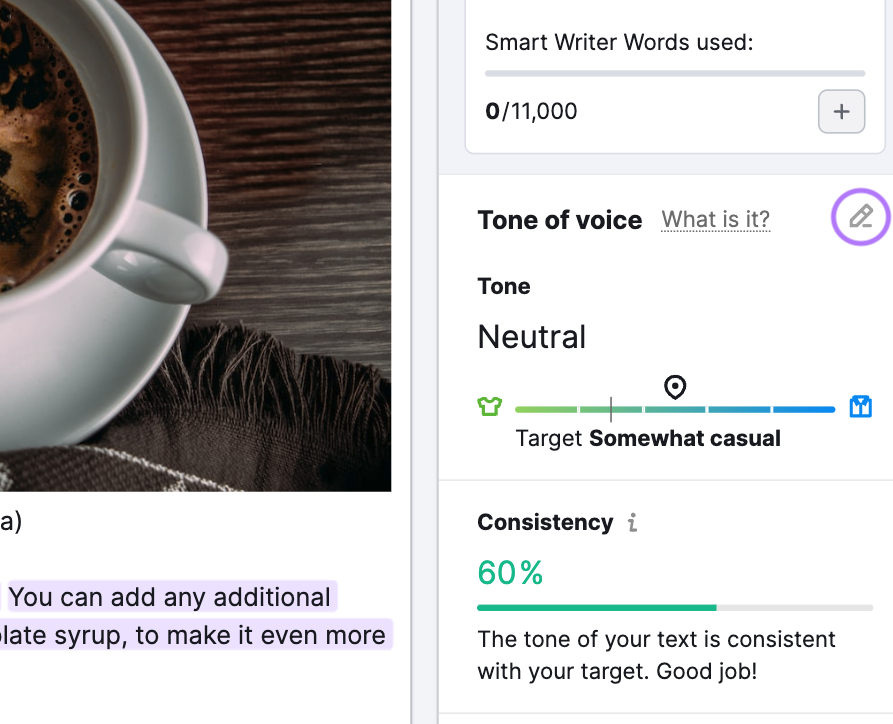
Then, the tool will flag areas where you need to adjust.
Step 6: Include Boilerplate Information and an End Notation
End with a boilerplate (an “About us” section) and an end notation (which is “###”). To make sure journalists have important information about your company and know they’ve reached the end.
Your boilerplate should include:
- Your company name
- A stock symbol (for publicly traded companies)
- A short description of the company
- A unique value proposition
- Achievements and milestones (e.g., number of paying customers, locations, employees, specific awards and recognitions, etc.)
Let’s have a look at a boilerplate example:
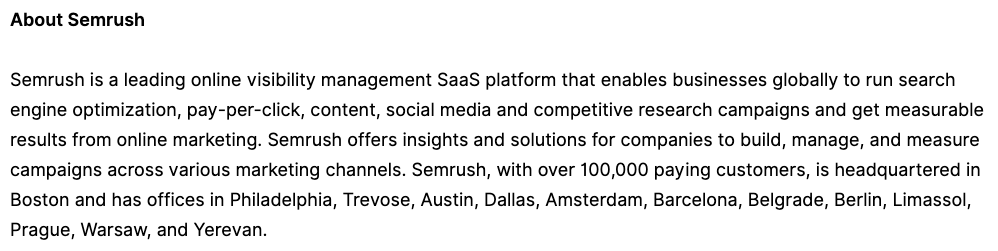
If your press release mentions more than one company, you should include boilerplates for each of the companies mentioned. You can also include contact information here.
Add the end notation at the very end.
How to Distribute a Press Release
There are several ways to get your press release published or covered:
- Releasing via newswires
- Distributing directly to journalists
- Working with PR agencies or freelancers
Let’s review each of these options below.
Releasing via Newswires
Newswires collect news reports and distribute them to organizations they collaborate with. Like newspapers, radio and TV stations, magazines, and others.
They’re simple to use.
You write a press release, send it to a newswire, and (often) pay a fee.
Then, they put it up on their site (as shown below) and send it out to their network of partners.
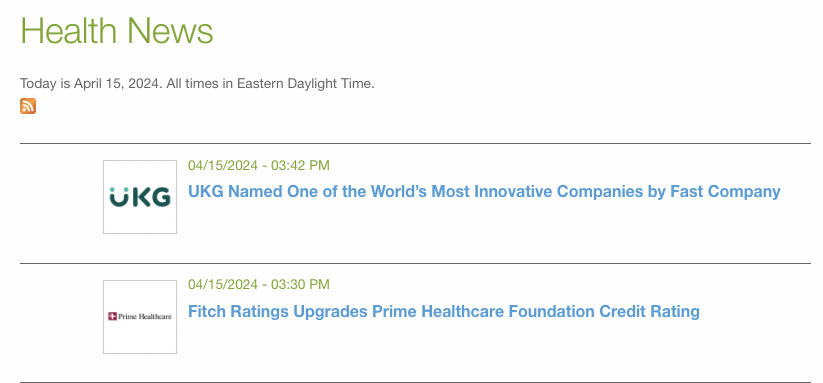
Popular newswires include PR Newswire, Business Wire, and Newswire.
Many journalists keep track of newswires and pick up stories they find worth sharing from there.
Newswires are easy to use, but they can be expensive. And distribution doesn’t guarantee coverage.
Distributing Directly to Journalists
Another option is to send your news directly to journalists yourself to compel them to write an original article based on it.
Whether this is the right option for you depends on the structure of your team and the volume of media outreach you’re planning to do.
For example, if you’re a one-person marketing “team” at a startup, you might struggle with an additional task on your plate.
But if you’re part of an in-house PR team, then you’re likely well-equipped to distribute the press release on your own.
Follow these steps to execute this well:
- Create a list of the publications relevant to your company
- For each publication, find the news category your release fits into. For example, news from a camping gear company will fit into some of these categories depending on the publication: Lifestyle, Travel, Outdoors.
- Read through these sections to find examples of news that closely resembles yours
- Note the name of the journalist who wrote the story and read through their other articles
- Select the journalists who seem most interested in the topic of your release and/or your industry/company
- Find their contact information and send them your press release
Distributing directly to journalists can seem like a harder way to get your news published. But you may end up building valuable relationships with journalists who can help you get coverage more quickly down the line.
Even receiving rejection emails can be a good thing.
Use them as an opportunity to ask what kind of stories they want to publish in the future. Their answers will help you fine-tune your PR strategy.
Working with PR Agencies or Freelancers
If you want to take press release distribution off your plate, you can hire a PR agency or freelancer(s) to distribute them for you.
Often, these businesses and individuals have strong media connections they’ve been building for years. So, journalists may also be more likely to respond to them.
Another benefit of working with agencies and freelancers is that they’re in touch with the latest media trends. And can advise you on which angles to take—or even handle the writing for you.
One disadvantage of outsourcing PR to external partners is that the media relationships they build remain theirs. So, if you end a collaboration with a PR partner, you might be left with little or no media contacts of your own.
How to Measure Your Press Release’s Success
You’ll want to measure performance to determine how successful your press release was. But which metrics to track will depend on your goals.
Some good metrics to start with are:
- Number of media mentions
- Number of backlinks
- Number of new leads
- Website traffic
Let’s say you want to track media mentions.
Use the Brand Monitoring app for this.
Open the tool, click “New query,” then select “Brand” from the drop-down menu.
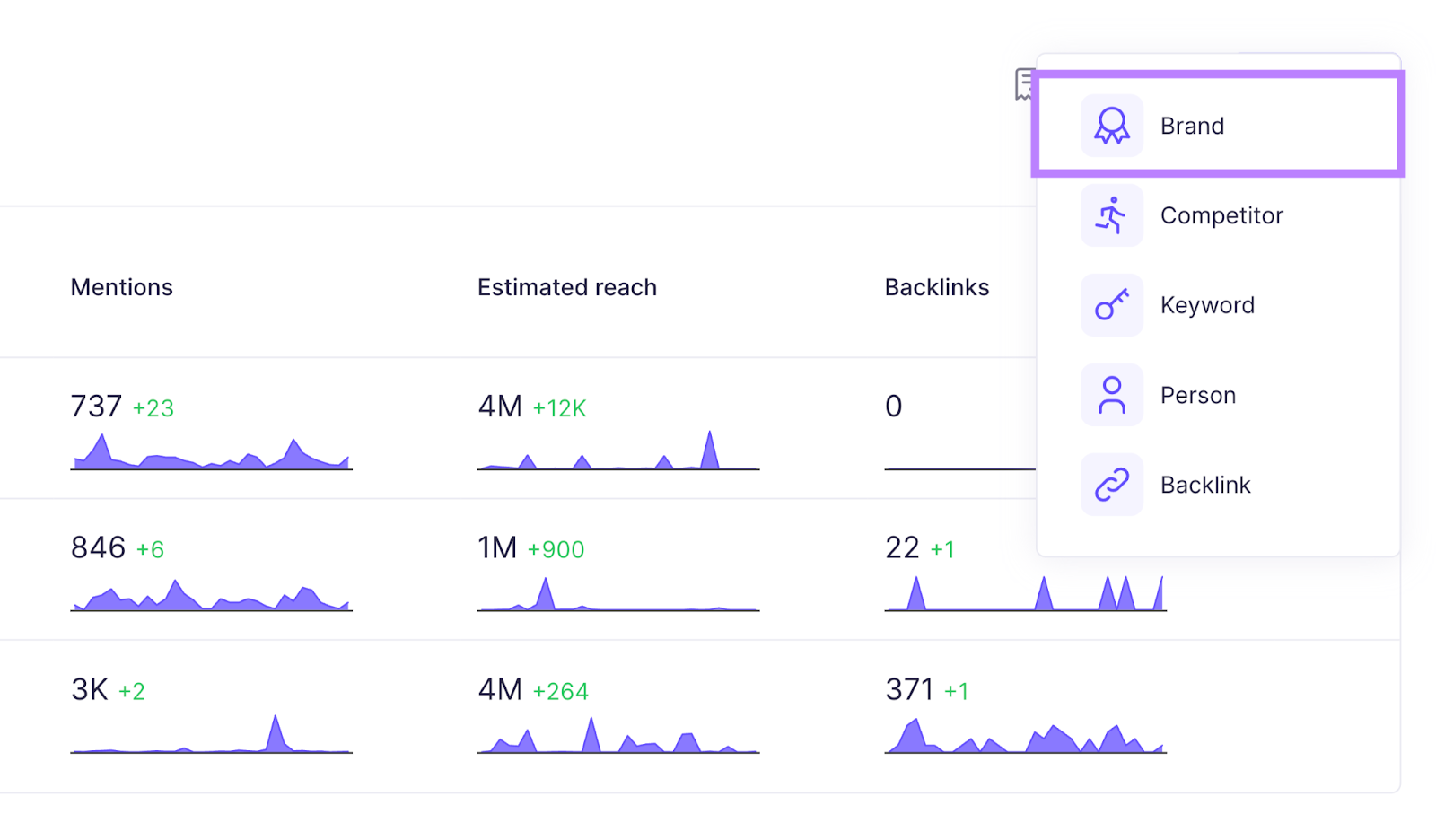
Enter your company’s name and the email address you want notifications to be sent to.
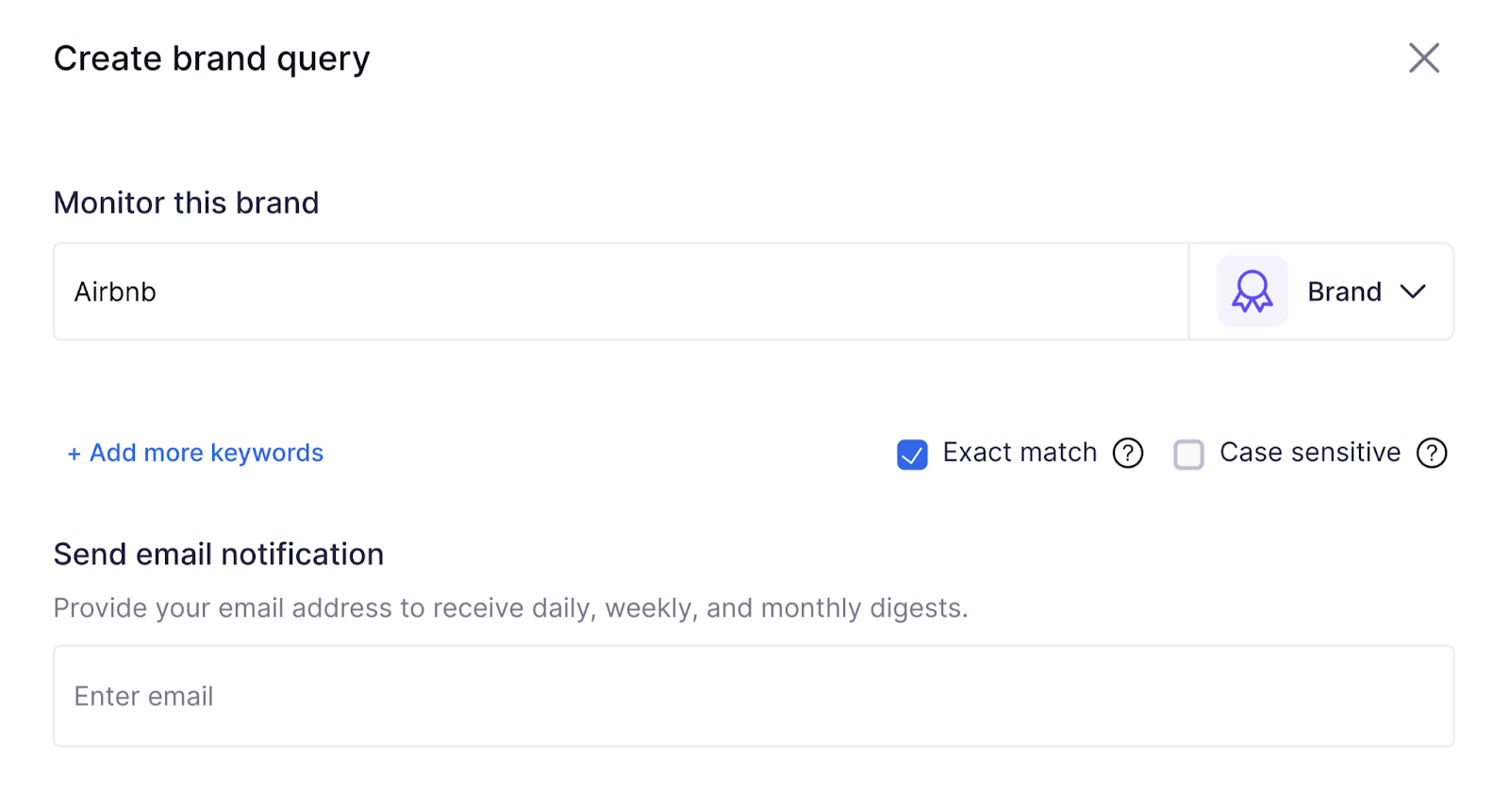
Scroll down and add your domain name to track backlinks, choose what type of source platforms you want to track, and more.
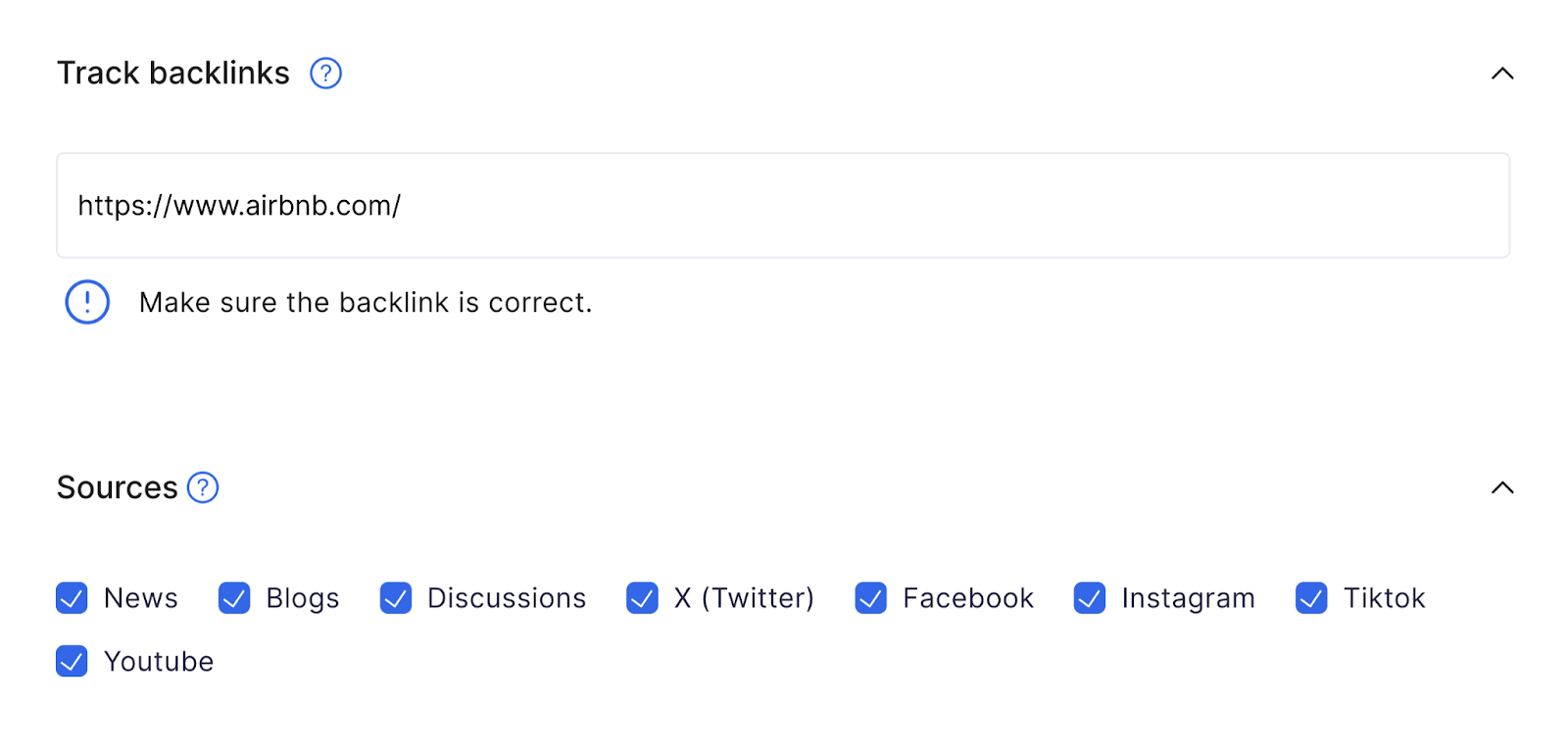
Once you set everything up, scroll down to the bottom and click “Create query.”
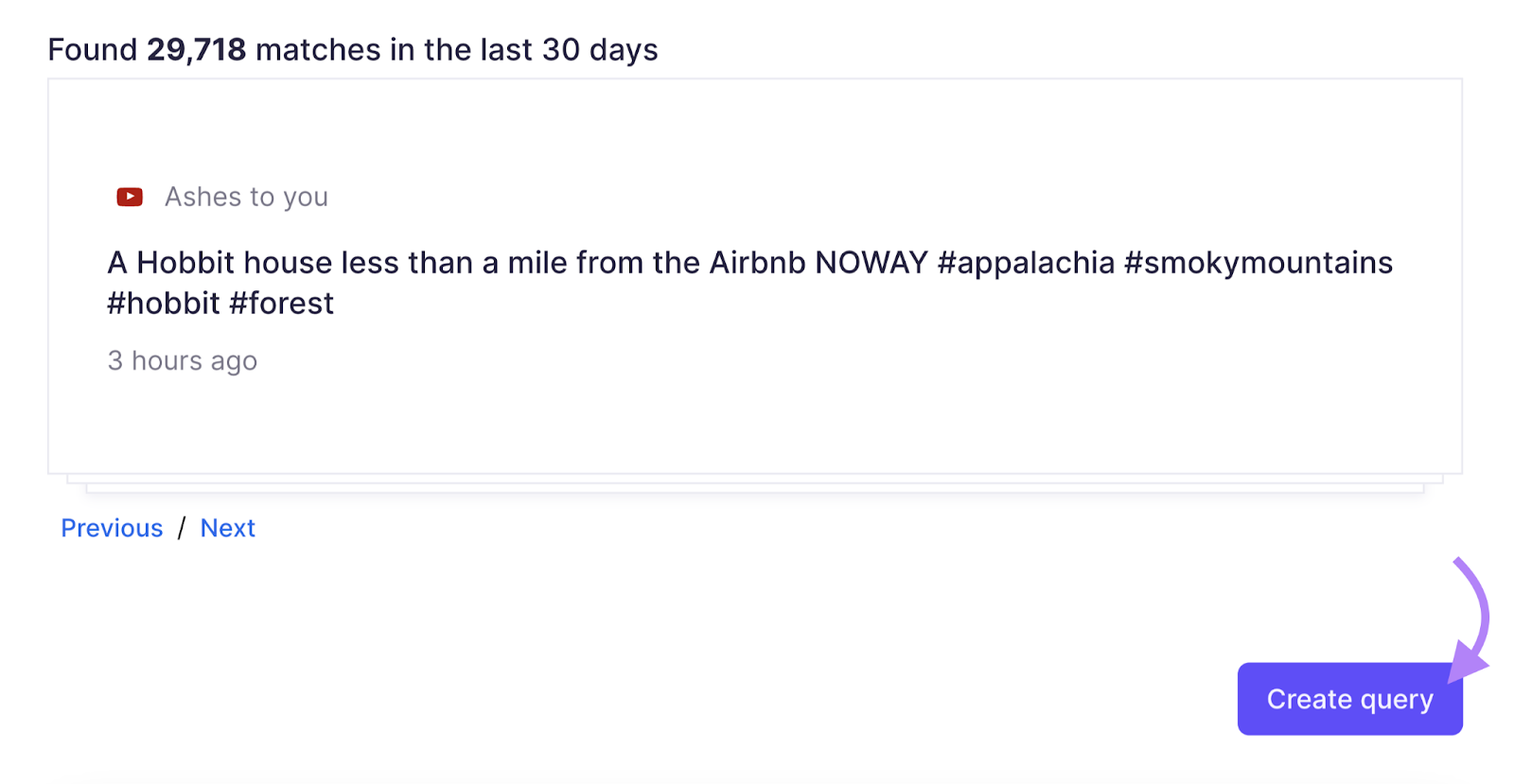
You’ll see a list of mentions that the tool sourced for you. This page will update automatically as soon as new coverage appears.
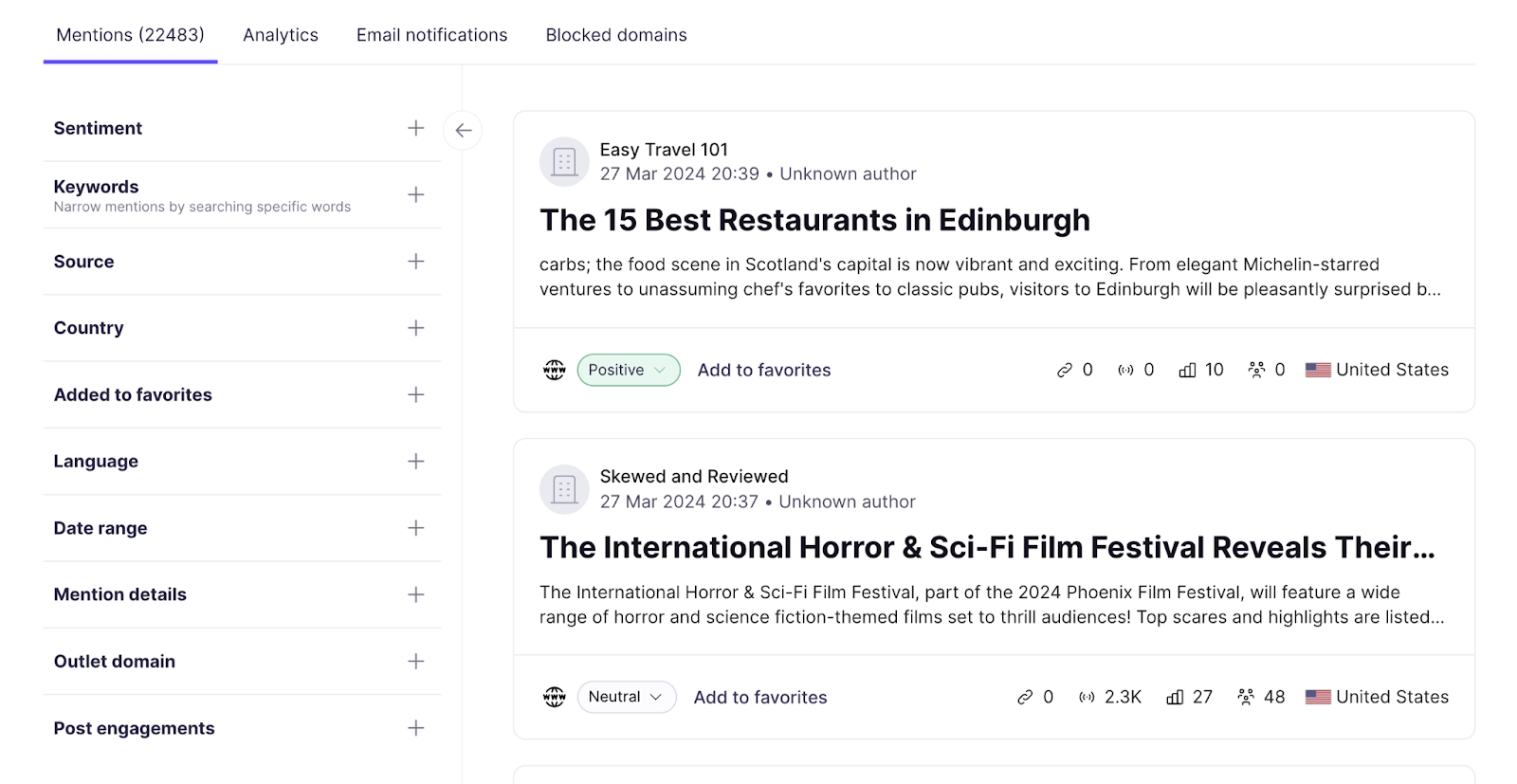
Click “Analytics” to explore more detailed metrics.
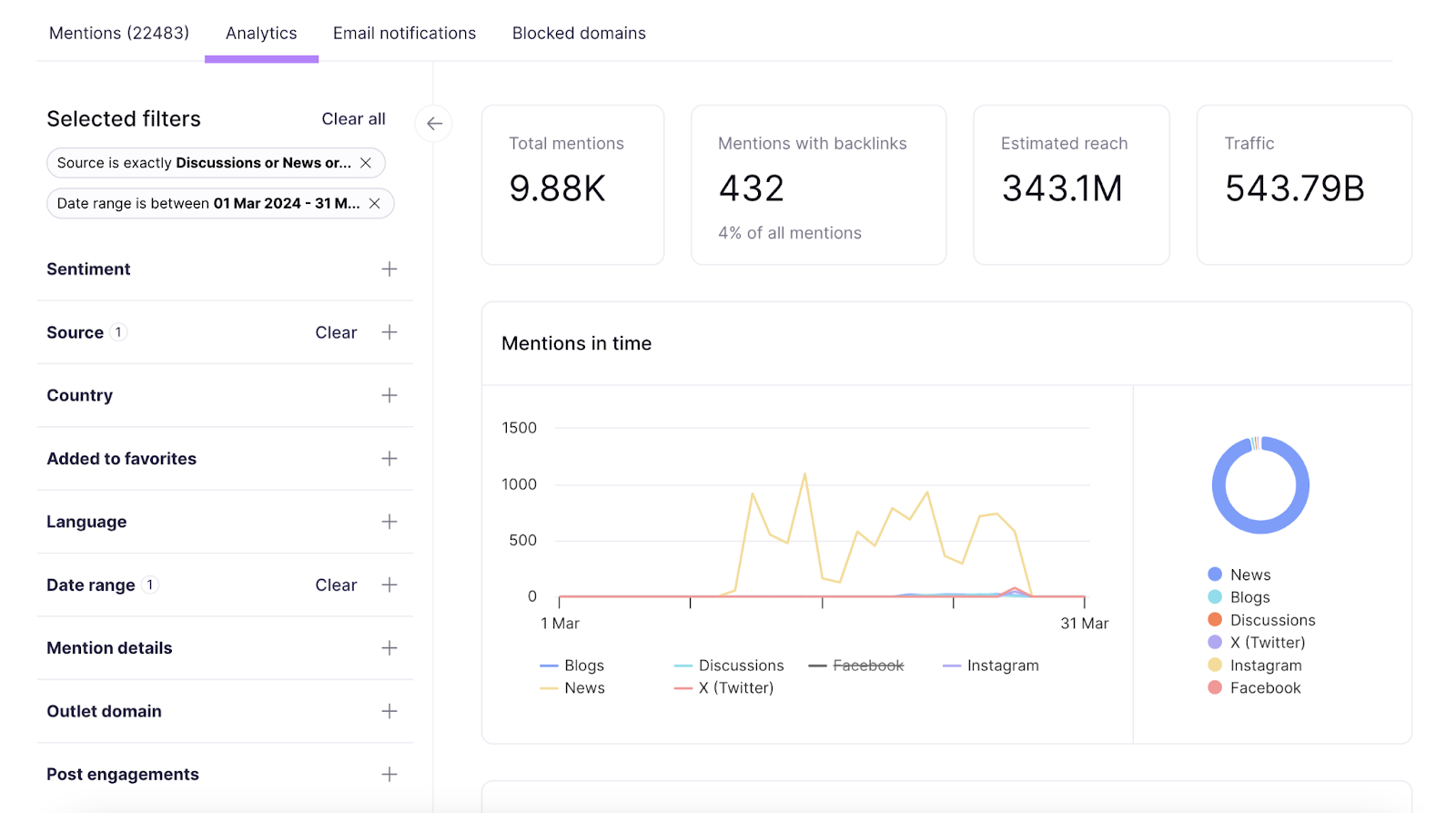
To set up email digests, click the “Email notifications” tab.
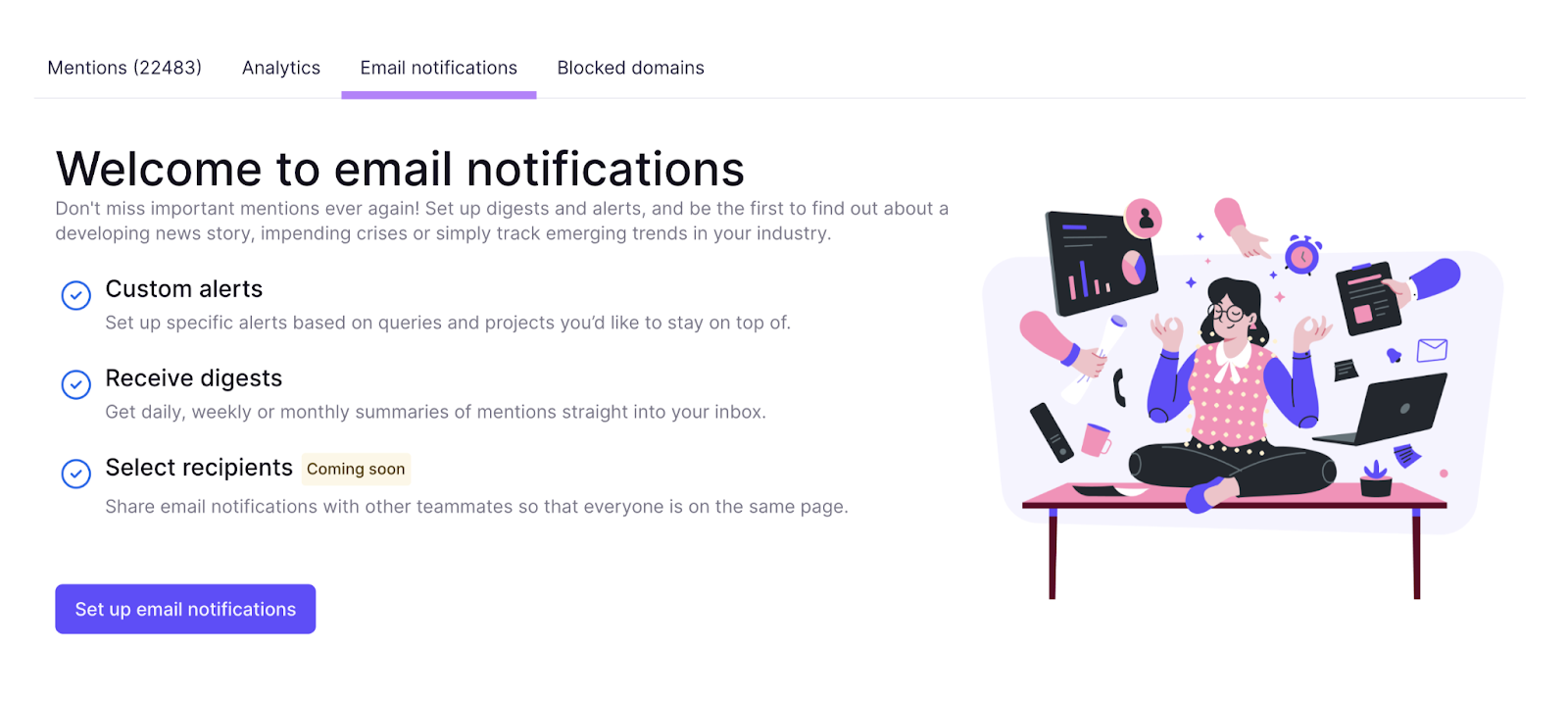
Here, you can select a frequency. Or opt to get notifications based on specifics like negative mentions.
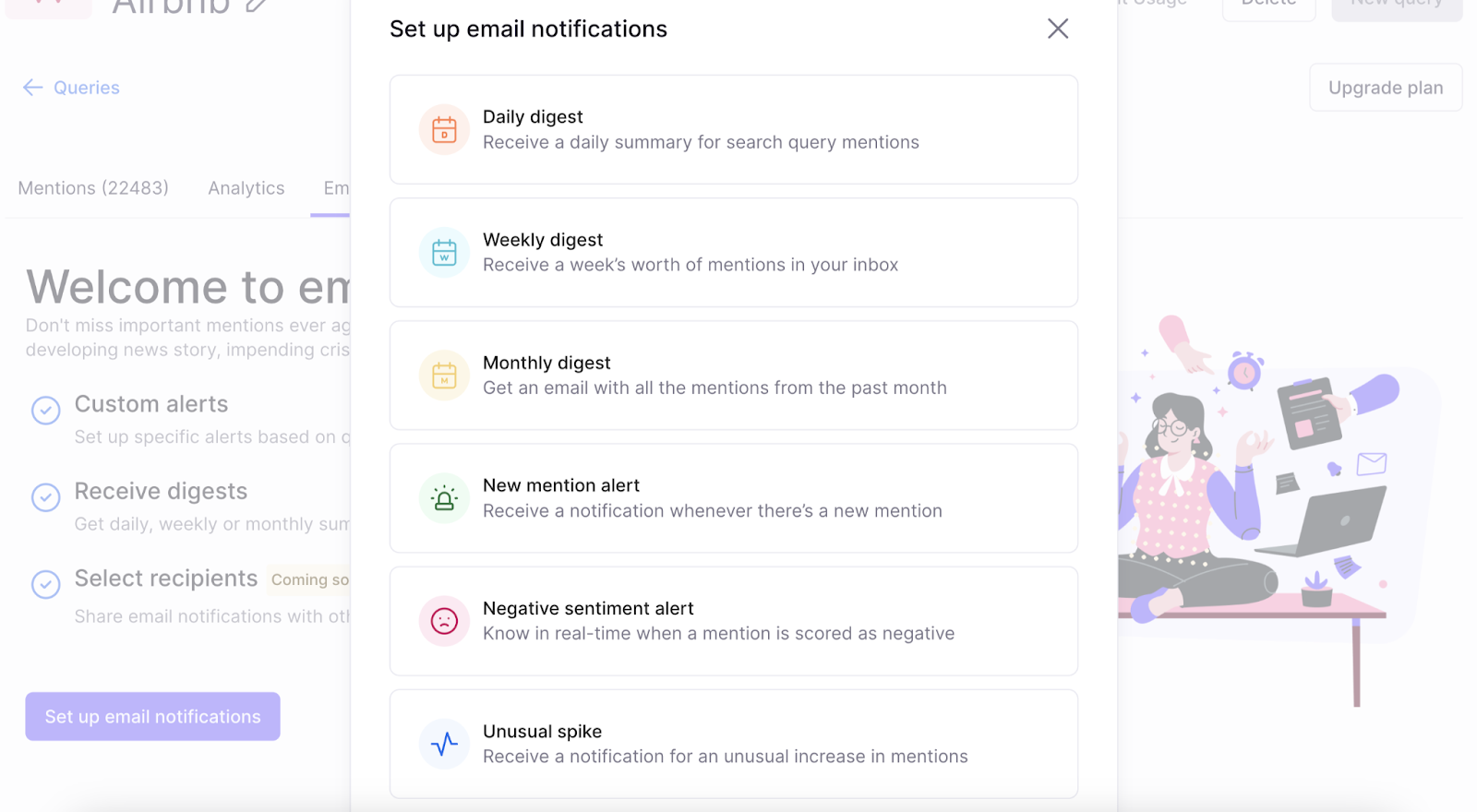
Start Getting Media Coverage Today
Now that you know how to write a press release, it’s time to test out the tips we shared in this article.
As you do that, Brand Monitoring will be there to capture all the media coverage you get. So you don’t have to spend hours checking all the publications you reached out to on your own.
Sign up for a free seven-day trial today to explore what the tool can do for you.
