Traffic Analytics API allows you to pull raw data from the Traffic Analytics tool in Semrush. Here are just a few ways you can leverage it to benefit your business:
- Keep an eye on the market and your competitors’ achievements;
- Evaluate new markets and potential partners and investment opportunities;
- Quickly qualify leads;
- Get extra data on prospects for your sales team;
- Empower your SaaS offering with Semrush data.
The API is available at two levels:
- Basic API: Traffic summary data
- Extended API: Traffic Overview, Traffic Sources, Traffic Destinations, Geographic Distribution, Subdomains, Audience, Top pages, and Accuracy level plus all other reports’ data
Please note: In addition to these two models, custom packages and pricing are available when you contact a sales representative by phone or email: sales@semrush.com.
Traffic Analytics API Subscription Plans
Semrush Traffic Analytics API comes in two subscription plans based on the level of data supplied:
- Basic: provides only traffic summary data;
- Extended: provides traffic summary data + 16 distinct reports.
Basic API
Traffic Overview data will be able to show you estimates of a website's visitor behavior. These include monthly visits, unique visits, pages per visit, average visit duration, mobile vs. desktop traffic %, bounce rate, and a domain's category.
In the same way, the Traffic Analytics Overview report can compare up to 5 domains at a time, you can pull this data for up to 200 domains in a single request using the Summary reports. This data gives you a quick look into the general level of interaction between a website and its visitors.
Extended API
The extended API (full details in the API documentation) offers 16 distinct reports in addition to the Traffic Overview from the Basic API:
- Traffic Sources: the website traffic broken down into direct, referral, organic search, paid search, organic social, paid social, email, and display advertising;
- Traffic Destinations: where users are going after visiting the domain you are looking at;
- Geographic Distribution: the countries, regions, or subcontinents where a website gets most of its visitors;
- Subdomains: the subdomains of the website that are responsible for acquiring the most traffic;
- Top Pages: the number of unique page views, unique visitors, entrances, and traffic sources for up to a site’s top 1000 pages based on traffic;
- Domain Rankings: top websites in the target location for the target period sorted by traffic;
- Audience Insights: additional visited domains, unique audience, shared audience %, and shared audience for the domains you entered;
- Data Accuracy: the estimated accuracy of the report based on the size of the domain and any filters you have applied (historical data, location, device);
- Subfolders: the subfolders of the website that are getting the most traffic;
- Age and sex distribution: the number and share of male and female users, and their distribution by age;
- Household distribution: a breakdown of the domain’s audience by the household size;
- Income distribution: the number and share of the users with low, middle, or high income;
- Education distribution: the number and share of the users that have postgraduate, university/college, school or have not completed education;
- Occupation distribution: a breakdown of the domain’s audience by employment status.
- Audience interests: the key interests of your target audience based on the categories of domains visited.
- Social media: the social media platforms visited most often by the market audience.
This data will show you more in-depth details of a website’s traffic for a more comprehensive study of a domain’s traffic coming from all angles.
You’ll be able to analyze traffic by source (direct, referral, organic search, paid search, organic social, paid social, email, and display advertising) and geographic location - including the top social network sites and search engines sending traffic to a site. This will tell you where a domain’s predominant market comes from online.
Subdomains will give insight into how a domain structures its website to attract visitors, and traffic destinations will show you what sites these people visit most often directly after the queried site.
With all of this information, you could create an amazing dashboard to study and compare websites that are of interest to you.
For more information on everything available in Traffic Analytics Overview and more in-depth reports, please read the Traffic Analytics user manual.
How to Buy Traffic Analytics API?
If you are interested in our Traffic Analytics API you can access it on the ‘Subscription info’ page. Go to the bottom of the page, choose your plan, and click ‘Get access +10k units’.*
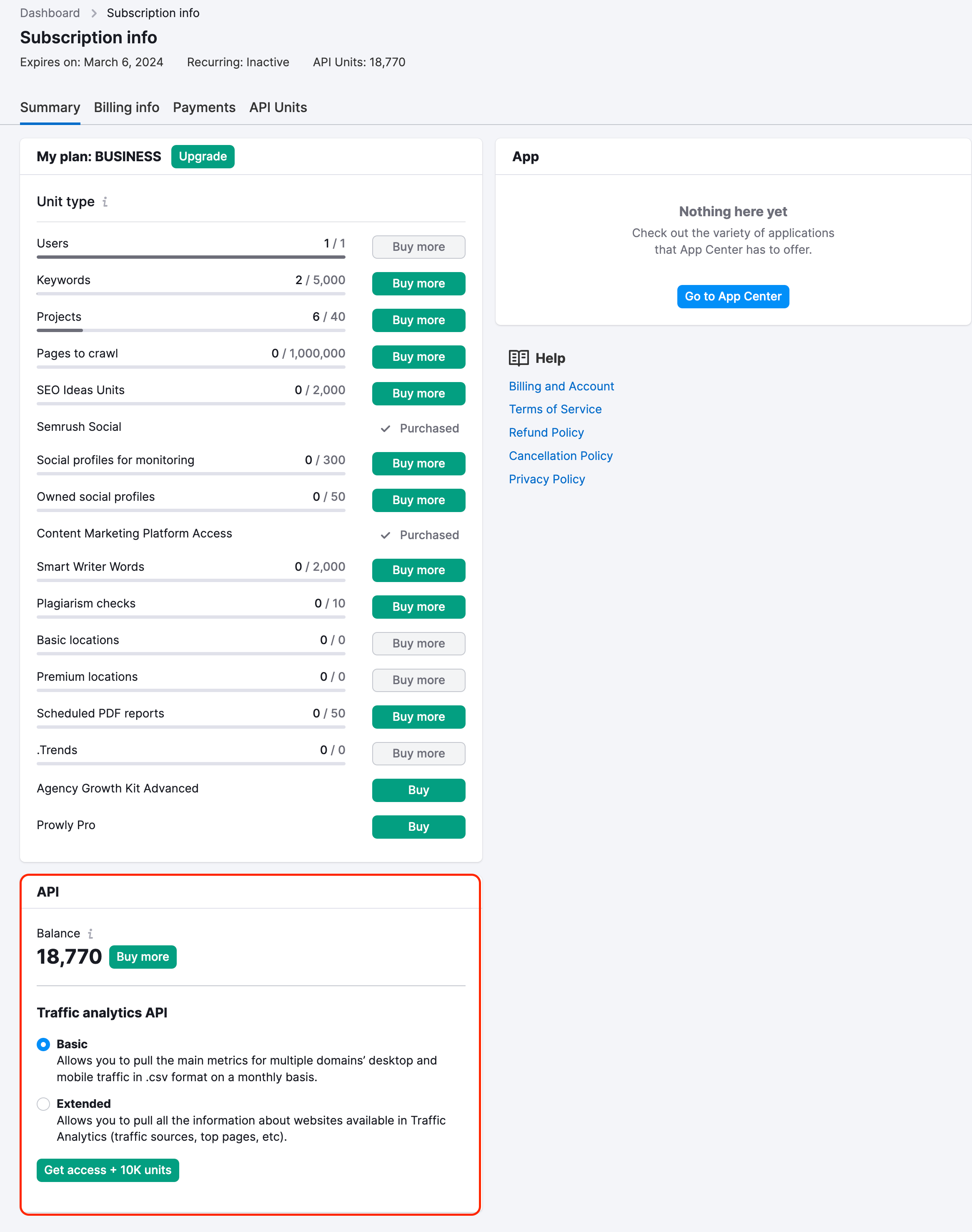
*Please note that Traffic Analytics API is available only to paid Semrush users.
After the purchase is made you’ll receive your API key via email.
You can also contact sales@semrush.com at any time and we’ll provide you with a quote that fits your needs.
Traffic Analytics API Limits
The monthly limit rate included by default is 10,000 requests. TA API units will be refreshed monthly on the payment day of your subscription.
This API does not use API units associated with the standard Semrush API for Business subscriptions.
You can always upgrade your plan from Basic to Extended or increase your limits by choosing the corresponding option on the ‘Subscription info’ page and leaving the email associated with your Semrush account.
What can Traffic Analytics API be integrated with?
Data from the Traffic Analytics API can easily be integrated with:
- Business Intelligence Software (like Tableau, Dundas BI, Domo, etc.)
- Data visualization tools like Looker Studio
- Spreadsheets such as Microsoft Excel
- Custom dashboards
- SAAS products
- And more!
Official Traffic Analytics API documentation for developers and end-users can be found here.
How often is Traffic Analytics API data updated?
Our data is updated every month, meaning the data you see on a domain’s traffic will reference their traffic estimates for the most recent month.