My Listing Management location limit just dropped to zero, what happened?
The most likely case for this happening would be a change in your subscription. If you have upgraded or downgraded to another plan, or if there was a new custom plan made for you, your new plan does not include your old limits by default.
When there are no limits available, one or more of the locations (the first ones that were set up on the account) gets frozen. Frozen locations are kept within Semrush Local along with all the data but are not updated in directories and cannot be edited. The location stays frozen for 2 weeks, and unless it's unfrozen during that time, it gets removed (more information on removed locations can be found here). When you acquire the required limits, you can unfreeze the location back to normal. Please note that it does not happen automatically once the limit is available. You should navigate to the Semrush Local and do it manually for the location of your choice.
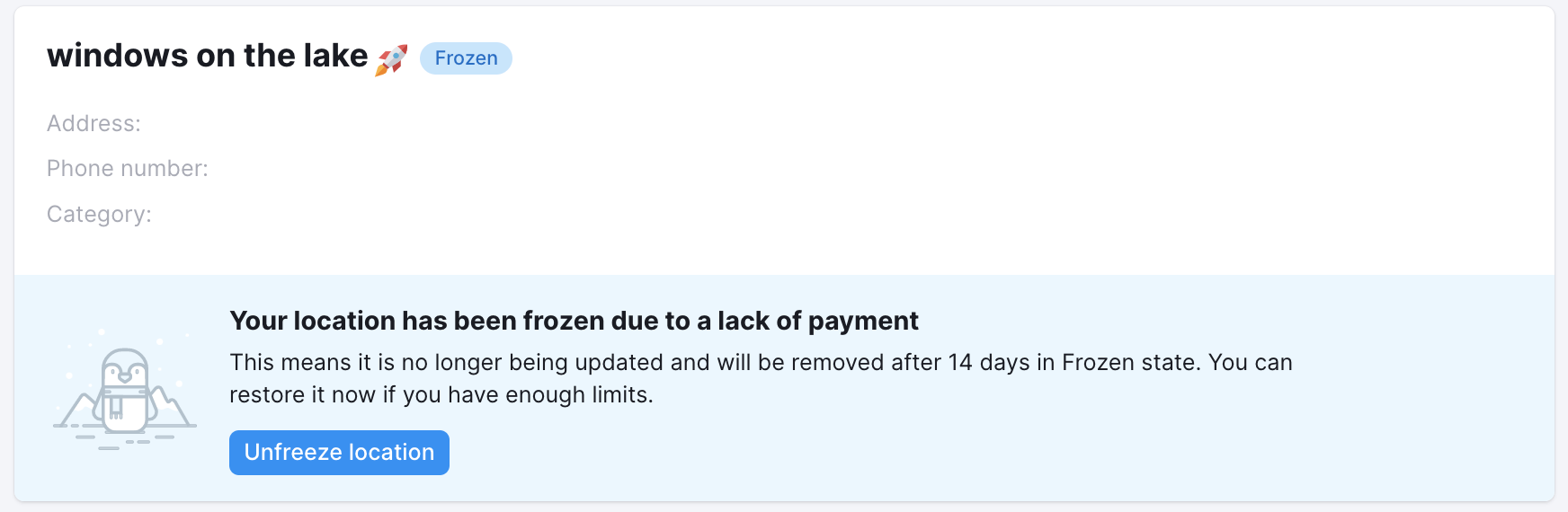
The money that you already paid for the limits was counted towards your discount for the upgrade and not lost.
In this case, your recurring payments will also be stopped. To get your limits back, you will need to:
- Re-purchase the limits and resume recurring payments from your User Profile in order to unfreeze the data in your account.
- Go to your Local Dashboard and Unfreeze your previously created locations. After this, you do not need to create them again.
If you need help with this process, please contact our support team at local-support@semrush.com, and one of our team members will be happy to assist you.