Why can’t I Upload a File to On Page SEO Checker?
File upload in On Page SEO Checker is sensitive to the formatting of the file. If you are having issues with uploading a file, please make sure that it has the right format:
- Your file must be saved in a .csv format (.xls or .txt will not work).
- Keywords should be placed in the first column (one keyword per cell), and URLs should be placed in the second column (one URL per cell). All keywords should have a URL pair.
- The same keyword should not be assigned to several URLs to avoid cannibalization. The tool itself would normally list the duplicate keywords found in the file in the error message text. Duplicates should be removed, so each unique keyword is assigned to a different URL. At the same time, you can assign several keywords to one URL.
- In rare cases, if you have special symbols anywhere in your keywords or URLs they can change when you copy and paste and save them to your csv file. Look over your file and make sure that the formatting is right and that all symbols are shown correctly.
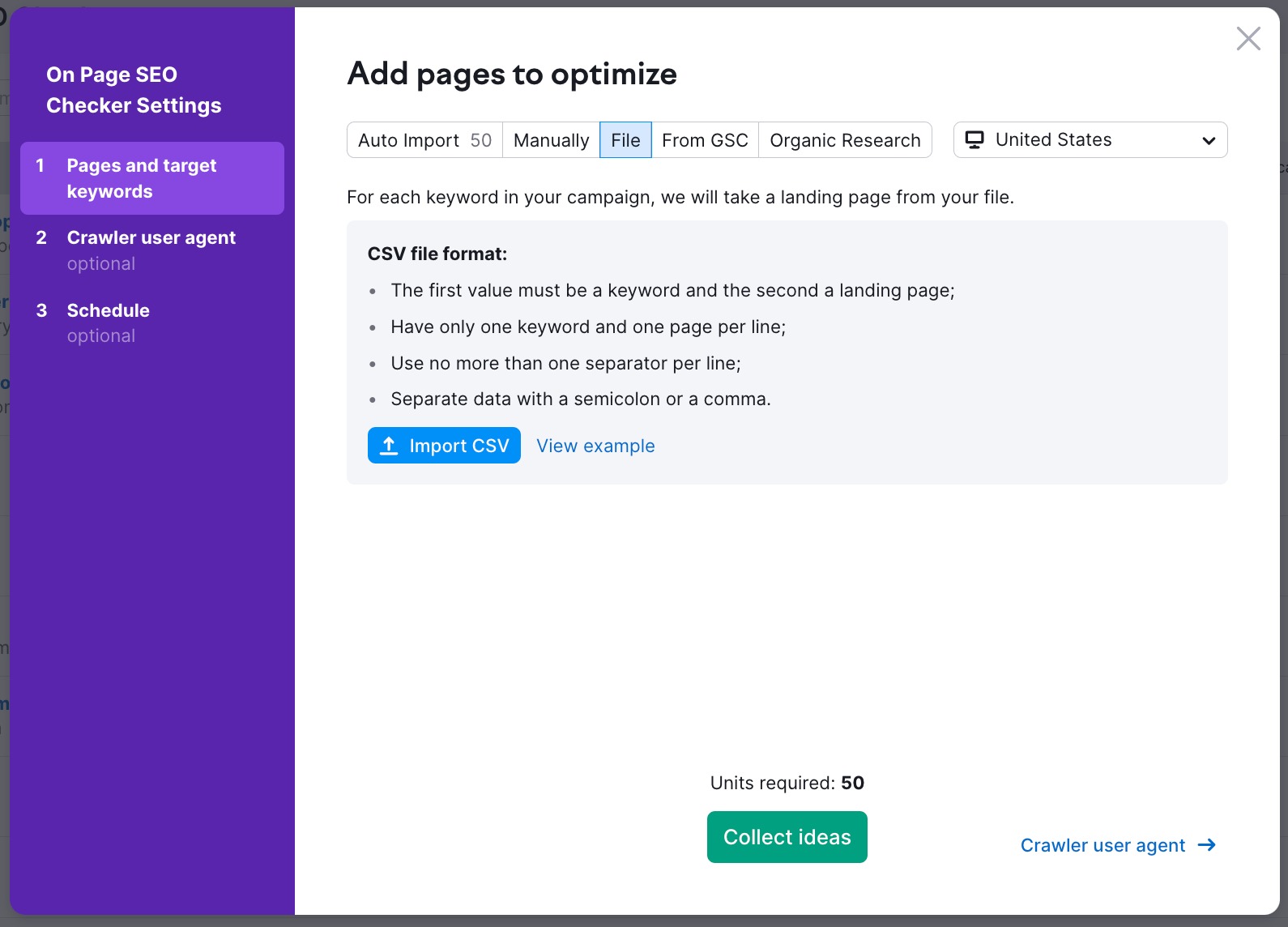
Additionally, if your file is partially invalid, we will notify you about it, and you will be able to see which lines exactly are not correct.
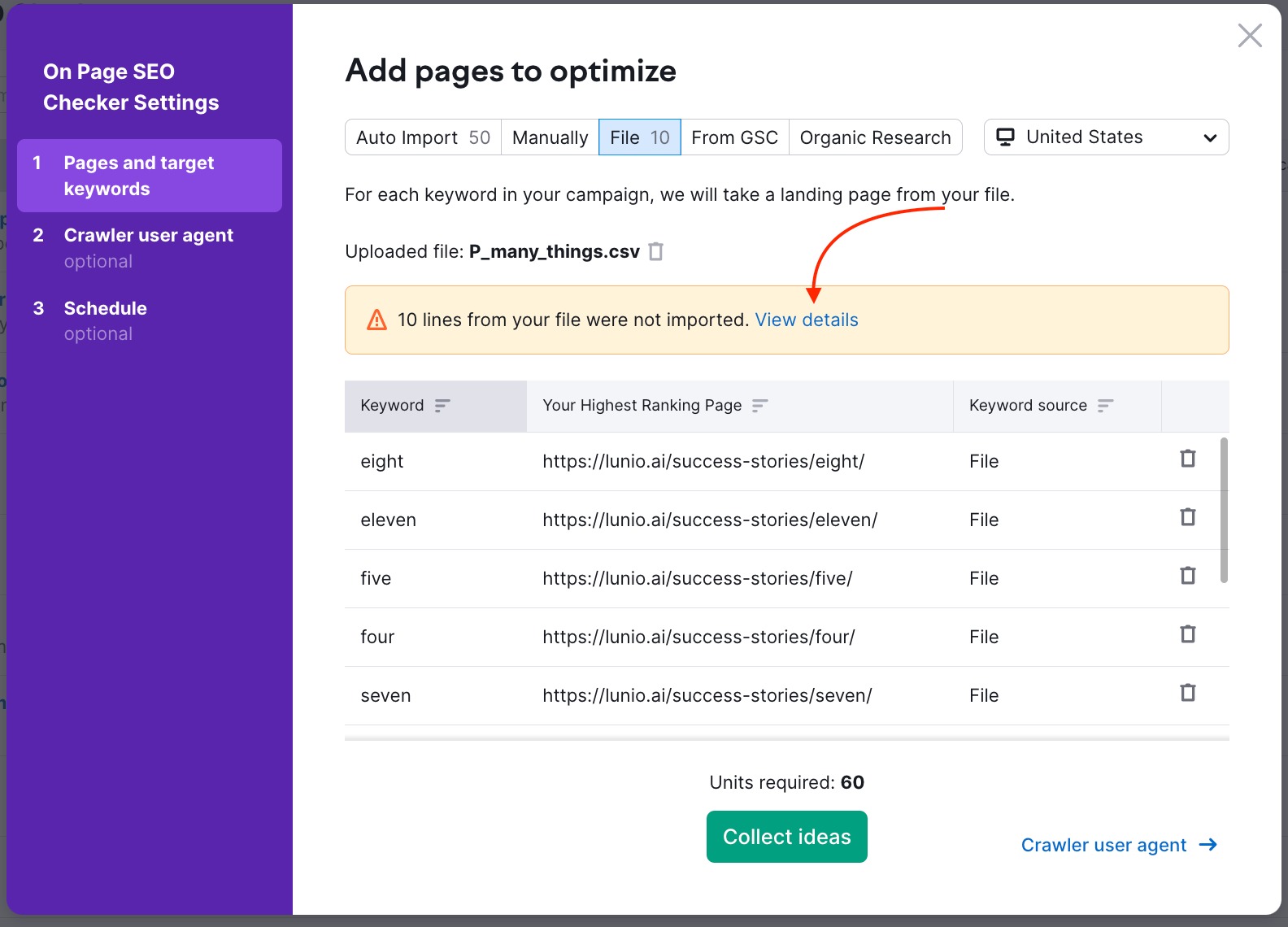
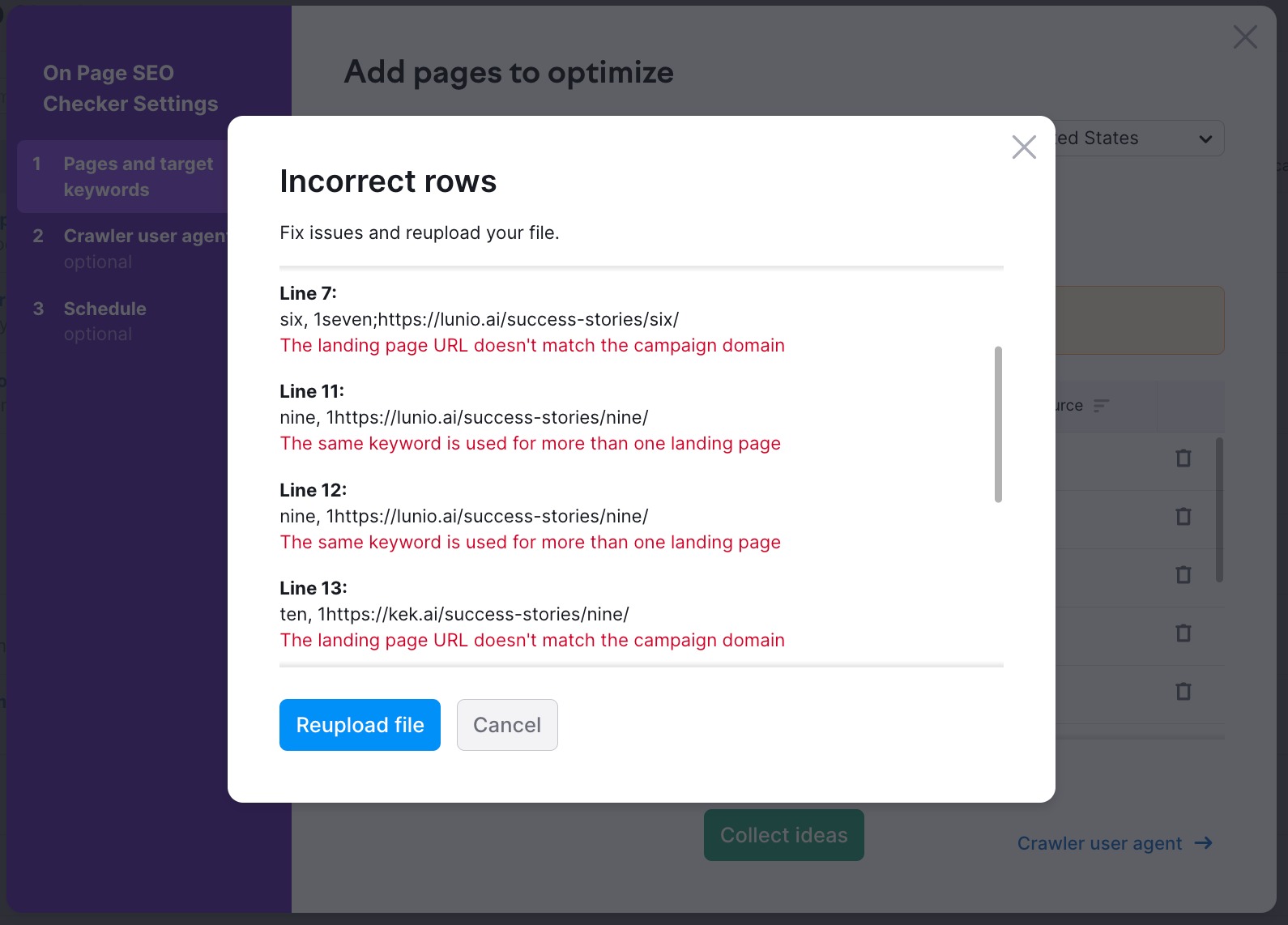
If file formatting is correct, please check if you have enough SEO ideas Units limits to gather the ideas for the URLs and keywords uploaded. Units would correspond to the number of keywords assigned to URLs, so if there is a total of 100 keywords being assigned to 2 URLs, you will need to have 100 units available. You can check your SEO Ideas Units limit in your profile Subscription info page.