Backlink Audit lets you audit your domain’s backlink profile to help you take a deeper look at which links may positively or negatively affect your rankings. The tool provides a workflow to audit all your links, analyze the toxic signals associated with suspicious links, send emails to website owners, and create a disavow file to send to Google.
- Integration with Google Search Console, Google Analytics, and Majestic to ensure the most accurate backlink data
- Filters and sorting to identify all spammy backlinks quickly
- Email integration to manually ask website owners for link removal in severe cases
- Ability to create a disavow file and remove your site’s association with any potentially harmful links
- "Lost & Found" report to keep track of new and lost backlinks over time
If you find that you have several backlinks that are suspicious, you can use the Backlink Audit tool to analyze them and decide if you need to disavow them. Disavowing links asks Google not to consider these links when ranking your domain. You can manage all your links in one place by integrating with Google Search Console, Google Analytics, and Majestic. This saves you time when managing your links!
- Configuring Your Backlink Audit
- Backlink Audit Overview
- Auditing Your Backlinks
- Removing Your Unwanted Backlinks
- Disavowing Your Backlinks
- Monitoring Your Lost & Found Backlinks
- Analyzing Your Target Pages
- Connecting Backlink Audit With Majestic
- Connecting Google Analytics and Search Console
- Guide to Backlink Audit Anchor Texts
- How are Backlinks updated?
To remove a Backlink Audit campaign, you must delete the entire folder to which it belongs. This action will also remove all other Website monitoring campaigns within that same folder, such as Position Tracking, Site Audit, and On Page SEO Checker.
When you delete a folder, it is not immediately gone for good. It enters a "soft-deleted" state and can be restored by contacting our support team within 90 days. After that period, the folder will be permanently removed.
However, it is essential to note that restoring a folder only restores the folder itself, including its name and the linked domain. The Website monitoring data contained within it, such as your Backlink Audit campaign, will not be restored. Therefore, you should only delete a folder if you are certain you no longer need the campaign data within it.
When the tool gathers backlink information from our database, it can gather information on up to 500 links from a single referring domain.
When connected to a Majestic profile, the tool can gather information on up to 10 links from a single referring domain.
When uploading/importing a file of backlinks to this tool, the file can be up to 50 MB. Anything larger will not be able to upload.
When you connect an email account to this tool to make outreach requests for link removal, you will be limited to no more than 500 emails sent per day from the connected account. This limit is distributed between all your websites to monitor where you have the same email connected to a Backlink Audit or Link Building Tool campaign. At this time, Backlink Audit can connect to Gmail, Outlook, Office365, and Exchange Online.
It’s possible to export data from this tool in the following formats:
- CSV
- TXT
- PDF
- Export data from Backlink Audit to PDF or create your custom report with the My Reports tool. Combine data from Backlink Audit, other Semrush tools, Google Analytics 4, Google Search Console, and other sources to create custom PDF reports. Align the reports with your brand and schedule automatic updates for seamless report automation.
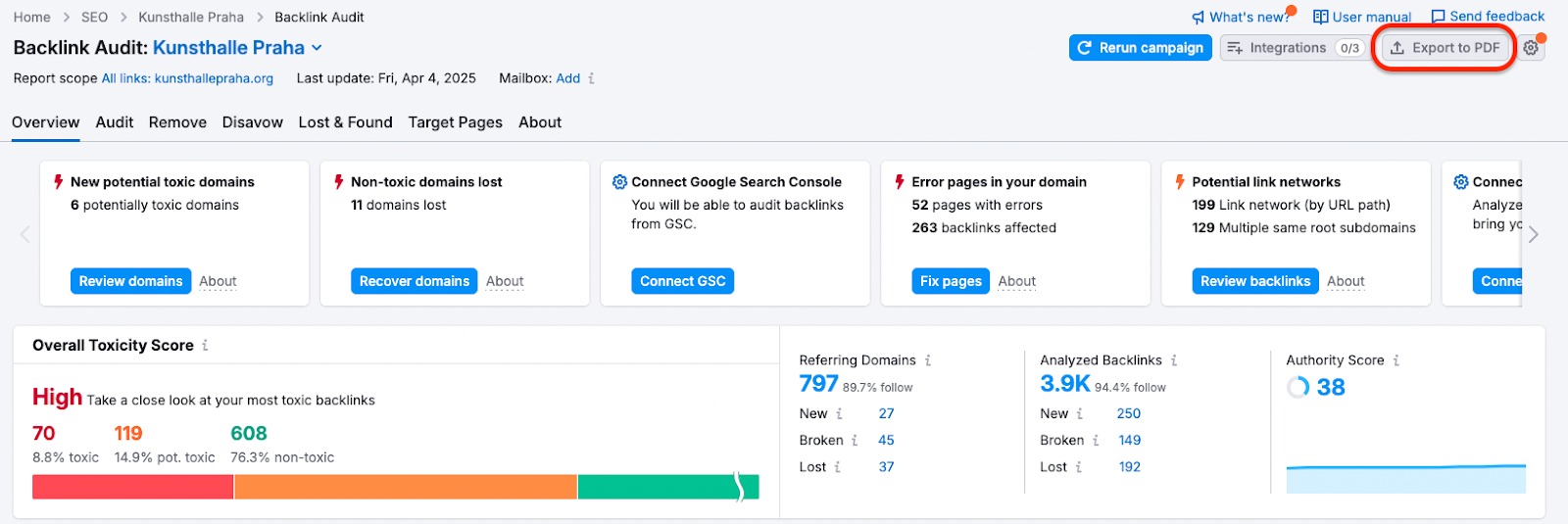
- Export data from Backlink Audit to PDF or create your custom report with the My Reports tool. Combine data from Backlink Audit, other Semrush tools, Google Analytics 4, Google Search Console, and other sources to create custom PDF reports. Align the reports with your brand and schedule automatic updates for seamless report automation.
The type of export, number of results exported, and the amount of daily exports you can make depends on your subscription plan. Please refer to this article for more information.
The Backlink Audit tool is included in the SEO Toolkit.
Without an SEO Toolkit subscription, you can manually re-run a campaign once per week, while a paid SEO Toolkit subscription offers the convenience of unlimited re-runs.
Additionally, features such as automatic campaign re-crawls, data export, and access to the Target Pages and Lost & Found reports are available exclusively with the SEO Toolkit.