Can I manage the automatic Site Audit re-run schedule?
You can select how often you would like us to automatically audit your website in your Site Audit campaign settings:
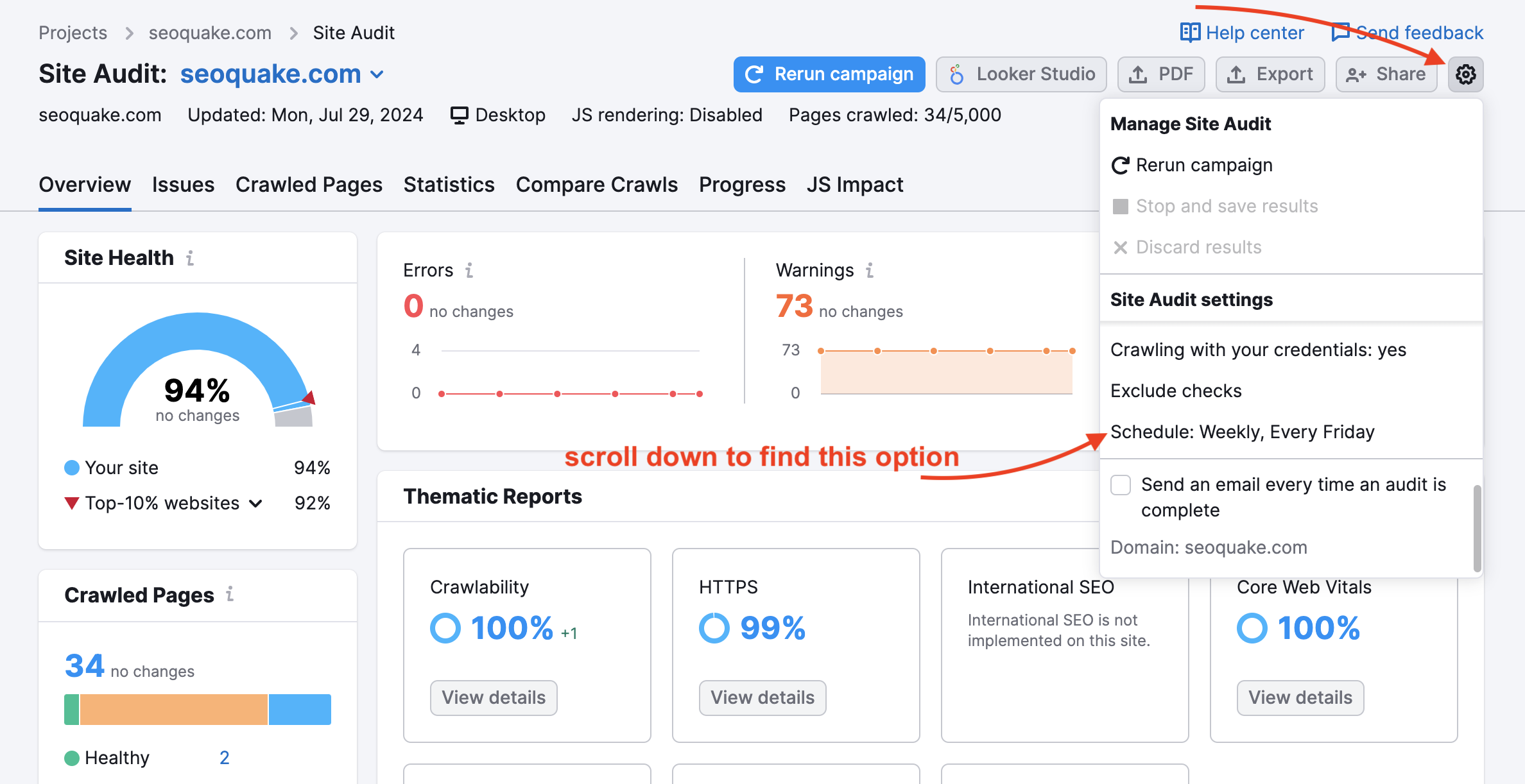
Go to the Schedule section of the settings (can be found by scrolling through the settings dropdown menu) and choose one of the following options:
- Weekly
- Daily
- Once: choose this option if you'd like to always re-run your campaign manually. It will stop any automatic Site Audit re-runs scheduled for that particular campaign.
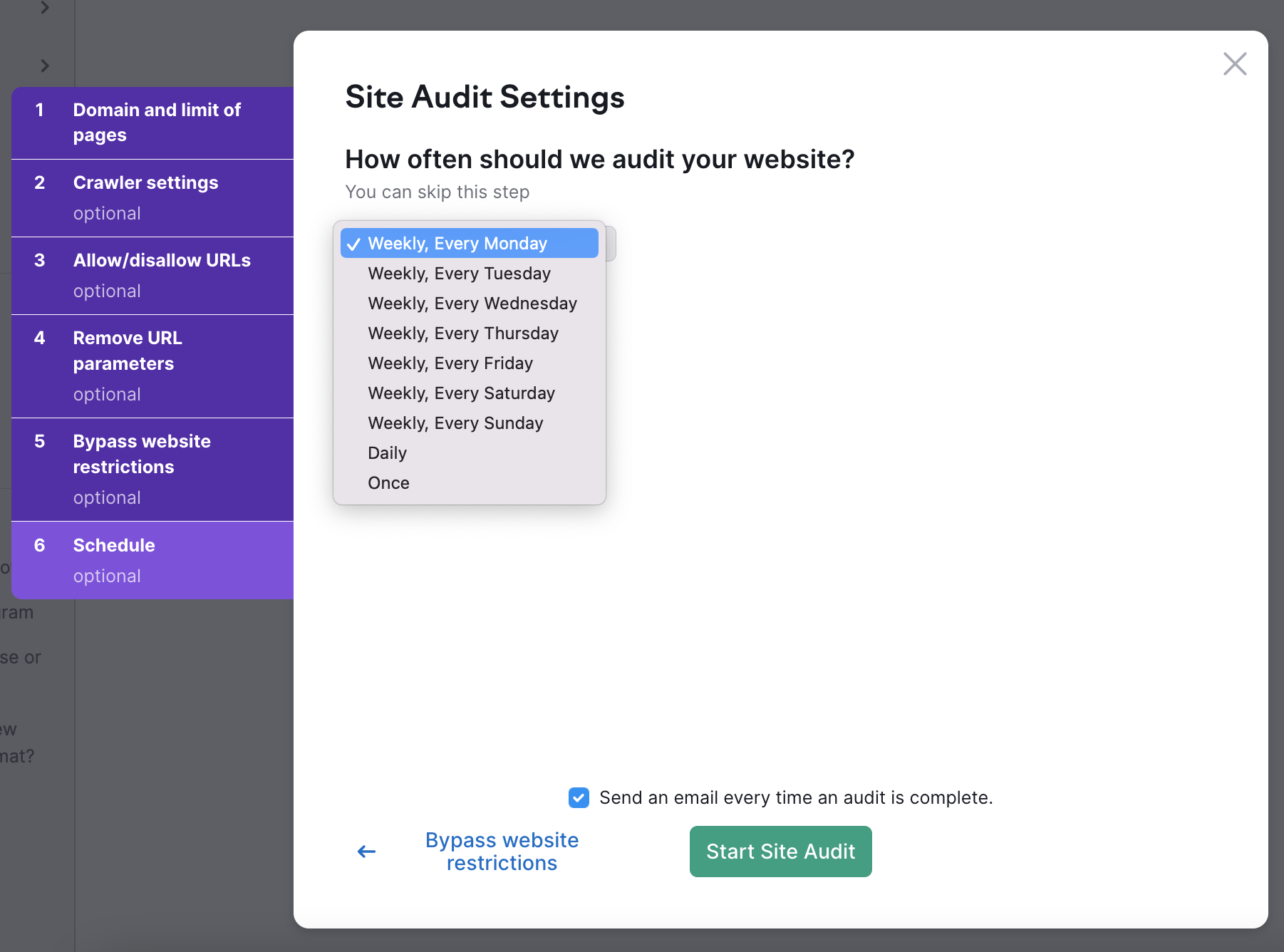
Zapier integration available for Site Audit allows setting up a custom re-crawl schedule for your campaign. To learn more about this integration, the way it works and how to set it up, you can read this article.
- What Issues Can Site Audit Identify?
- How many pages can I crawl in a Site Audit?
- How long does it take to crawl a website? It appears that my audit is stuck.
- How do I audit a subdomain?
- Can I manage the automatic Site Audit re-run schedule?
- Can I set up a custom re-crawl schedule?
- How is Site Health Score calculated in the Site Audit tool?
- How Does Site Audit Select Pages to Analyze for Core Web Vitals?
- How do you collect data to measure Core Web Vitals in Site Audit?
- Why is there a difference between GSC and Semrush Core Web Vitals data?
- Why are only a few of my website’s pages being crawled?
- Why do working pages on my website appear as broken?
- Why can’t I find URLs from the Audit report on my website?
- Why does Semrush say I have duplicate content?
- Why does Semrush say I have an incorrect certificate?
- What are unoptimized anchors and how does Site Audit identify them?
- What do the Structured Data Markup Items in Site Audit Mean?
- Can I stop a current Site Audit crawl?
- Using JS Impact Report to Review a Page
- Configuring Site Audit
- Troubleshooting Site Audit
- Site Audit Overview Report
- Site Audit Thematic Reports
- Reviewing Your Site Audit Issues
- Site Audit Crawled Pages Report
- Site Audit Statistics
- Compare Crawls and Progress
- Exporting Site Audit Results
- How to Optimize your Site Audit Crawl Speed
- How To Integrate Site Audit with Zapier
- JS Impact Report
Recently viewed
Is this article helpful?